Welcome to ArcNote, where your ideas grow without efforts!
Here are some tips you can use to make your travel in PKM much easier!
Sign up & Sign in
Miracles start from here! Visit our official website to explore the philosophy behind ArcNote, read our manifesto on personal knowledge management, or dive right in and start crafting your ideas.
- Click “GET STARTED“, and you will be forwarded to “Login”.
- On the login page, you can either sign in with Gmail or create a unique ArcNote account using your email and password.
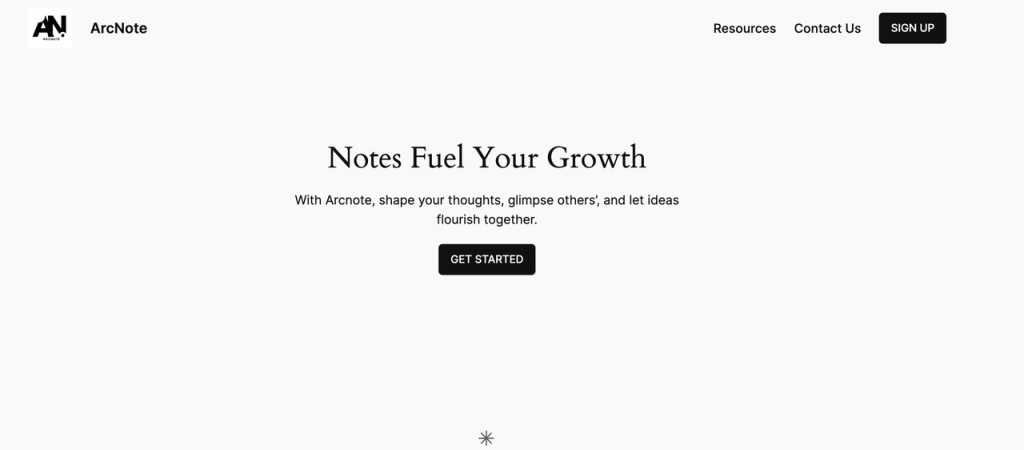
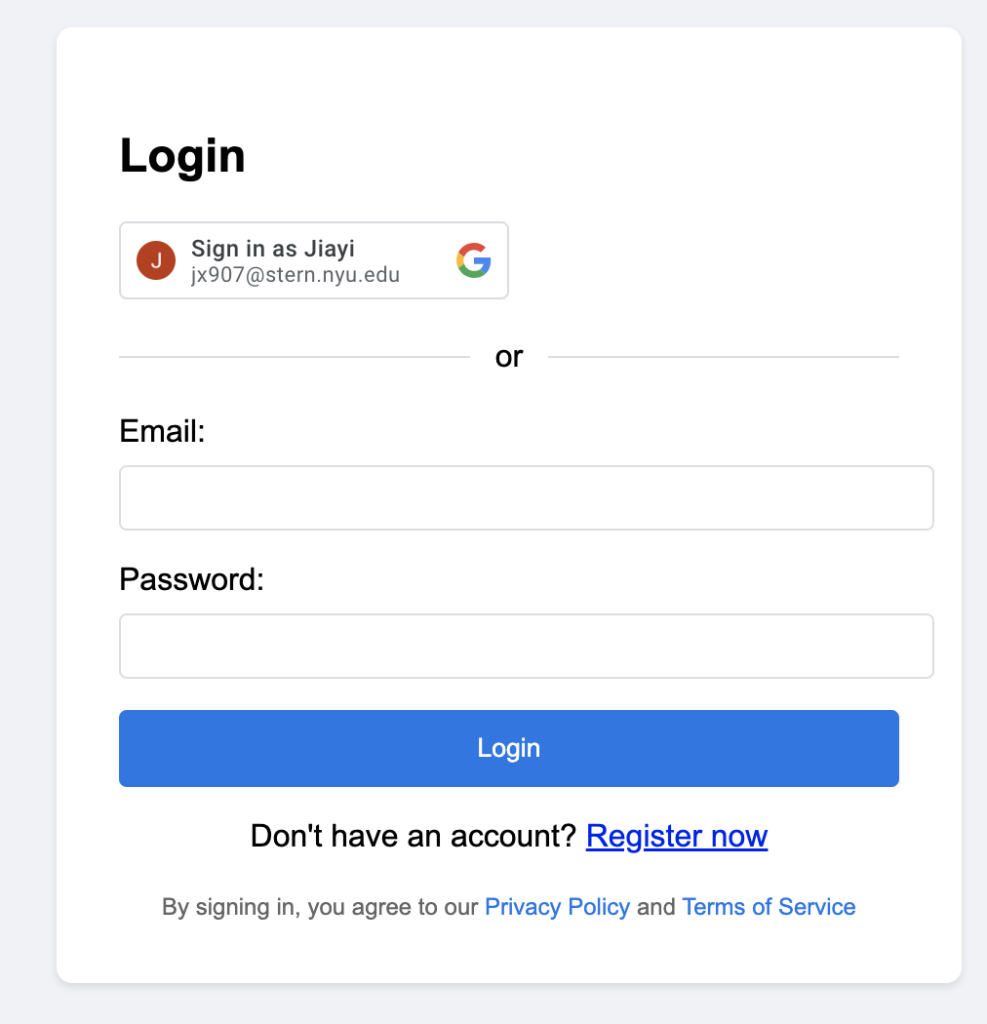
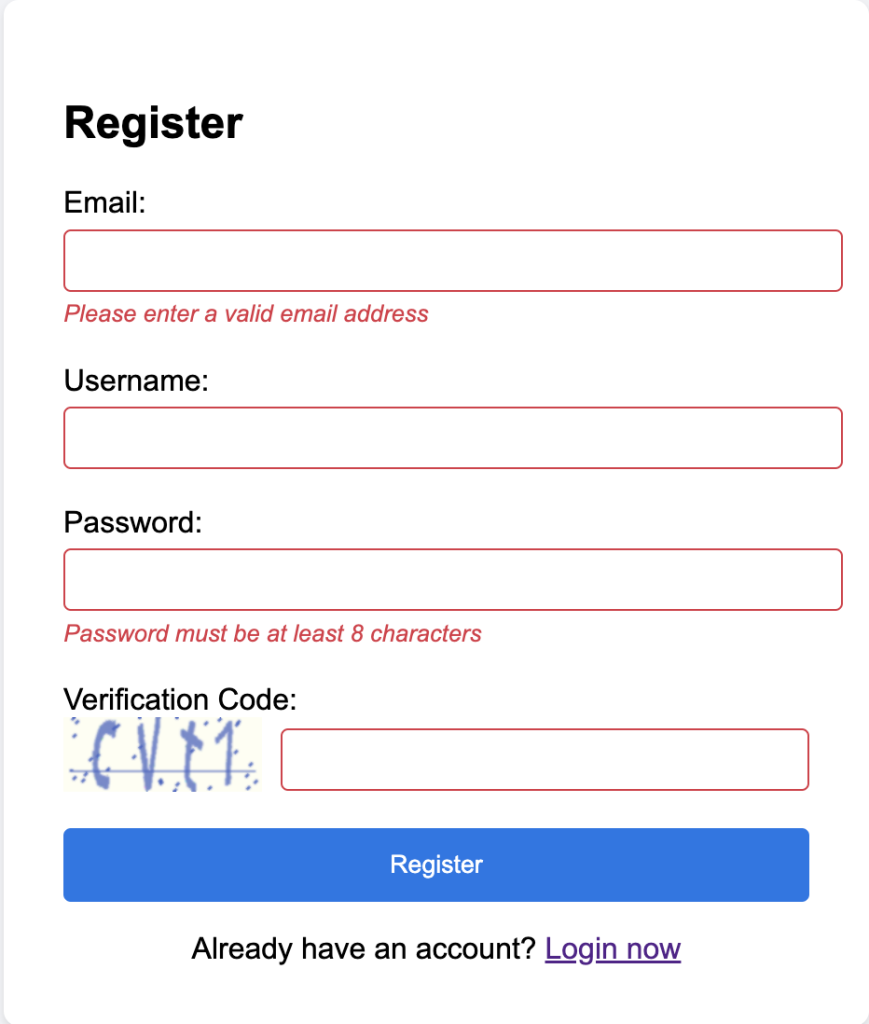
Dashboard
Congratulations on joining us!
We want the very first thing you will see is a clean dashboard, straightforward and hit right on spot.
The Dashboard is mainly divided into three parts: “My Cards“, “Favorite“, and “Credits“
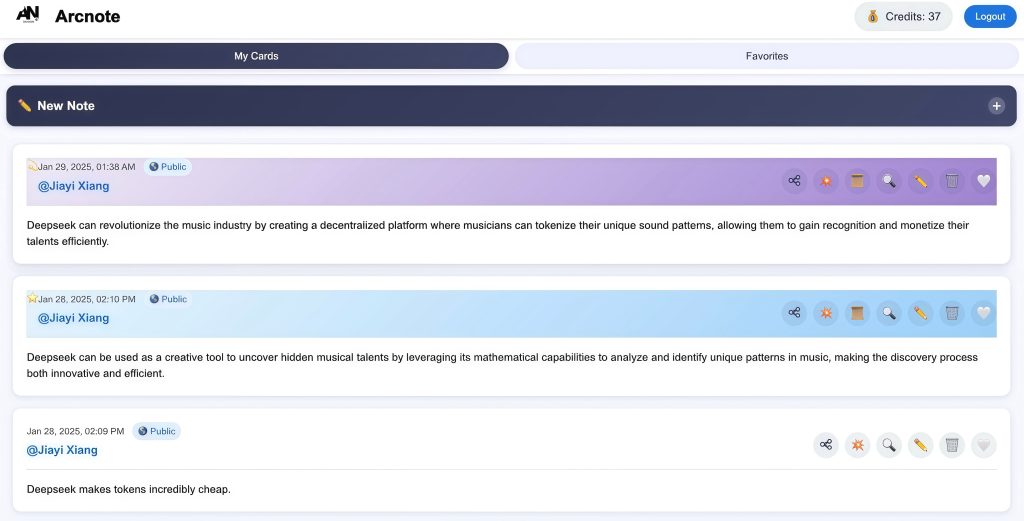
My Cards
1. Adding a New Note
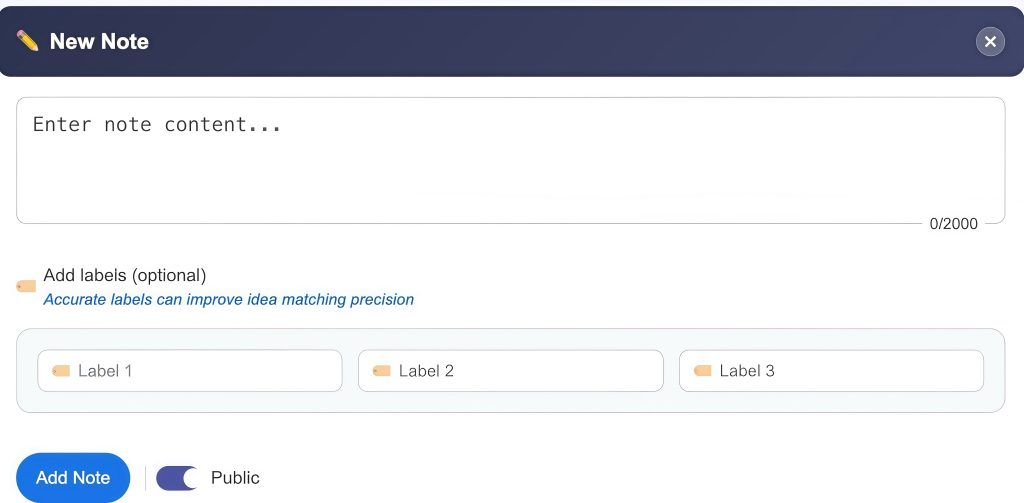
How to create a new note:
- Click on ➕ “New Note” in your dashboard.
- Enter your note content (max 2000 characters).
- Add labels to improve idea matching (Optional) .
Public vs. Private Notes:
- Public Notes →
- Visible to others, and can be linked by other notes.
- Open to linking other people’s similar thoughts.
- Private Notes →
- Only visible to you. This is a quiet place where you can muse on your thoughts and organize them.
2. Tools for notes
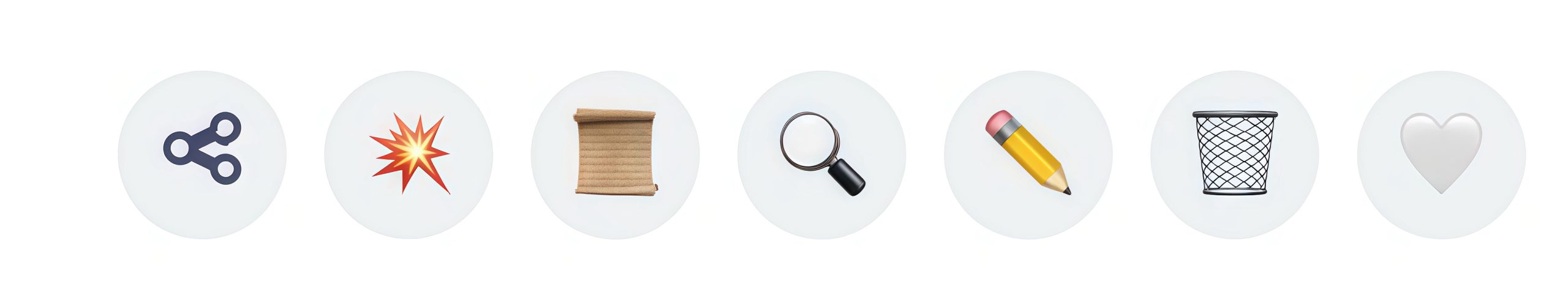
Once you create a note, you can use several functions:
🔗 Share Note: Easily share insights with friends, colleagues, or your community by copying a shareable link with one click.
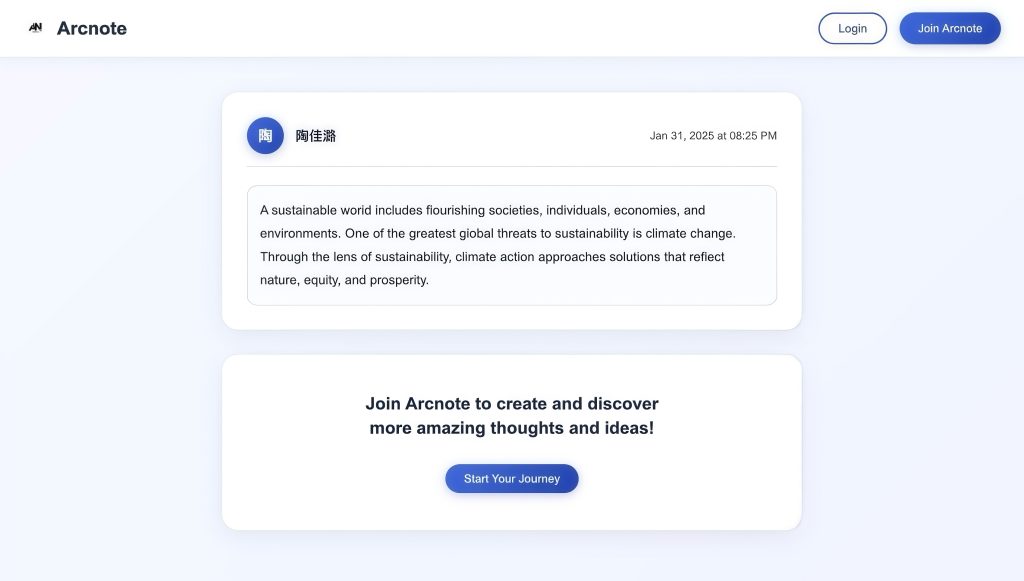
💥 Merge & Upgrade:
- Combine different notes to generate new idea. The connections might be expected or completely surprising, like linking sustainability with the idea of a panopticon for climate action!
- Cost: 5 credits per merge.
- Pro Tip: Rarity of the merged notes depends on how many notes you merge and how unique this idea is.
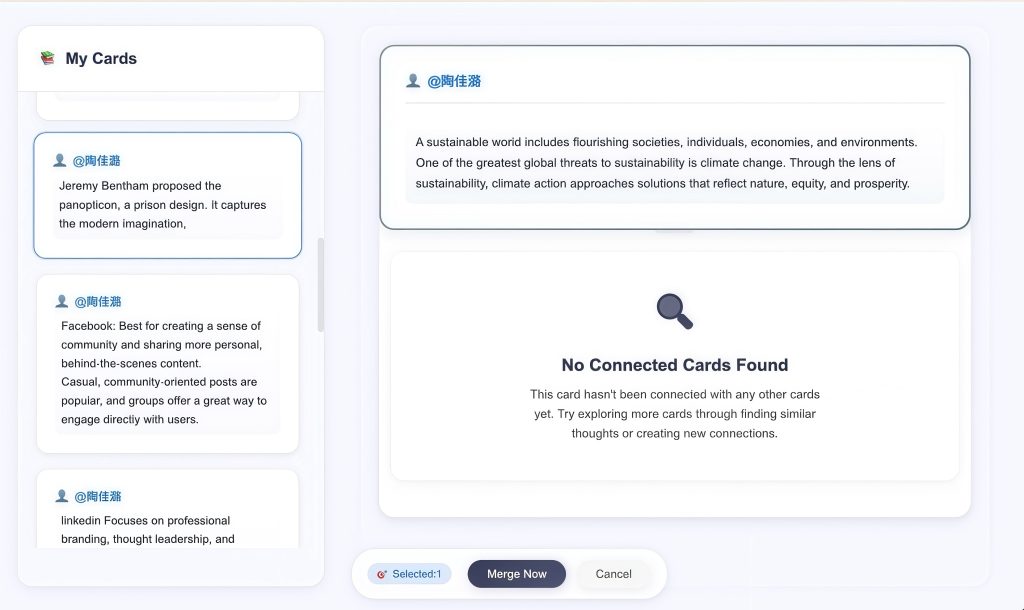
📜 Show Merge History
- View the full history of how a merged note was created.
- Track how your thoughts evolved over time.
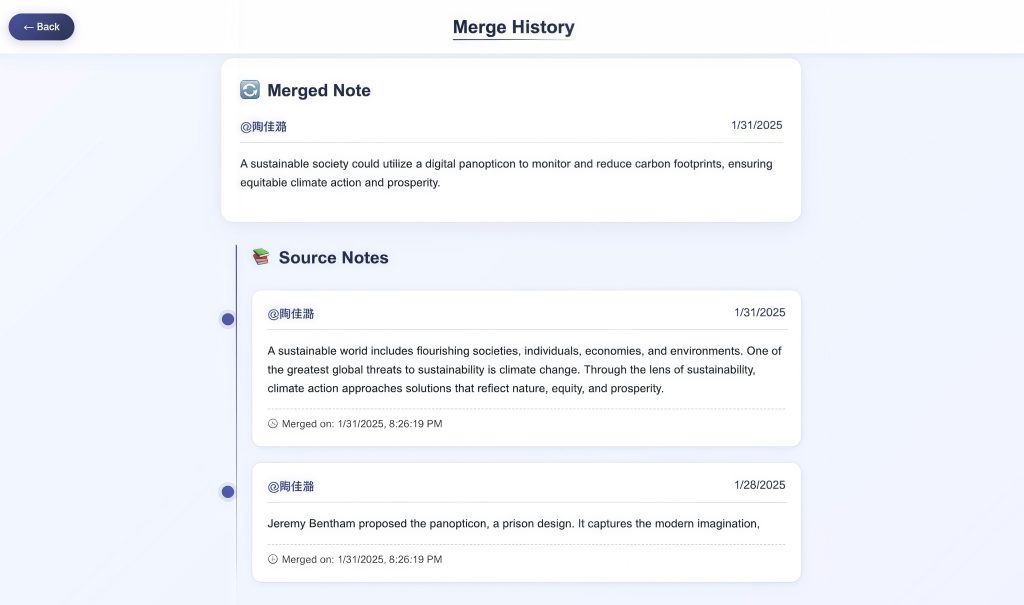
🔍 Find Similar:
- Instantly discover related ideas in your notes.
- Cost: 5 credits per search
- Keep Exploring: Once you find a note that interests you, you can keep searching for more similar notes based on that one. It’s a journey of expanding thoughts.
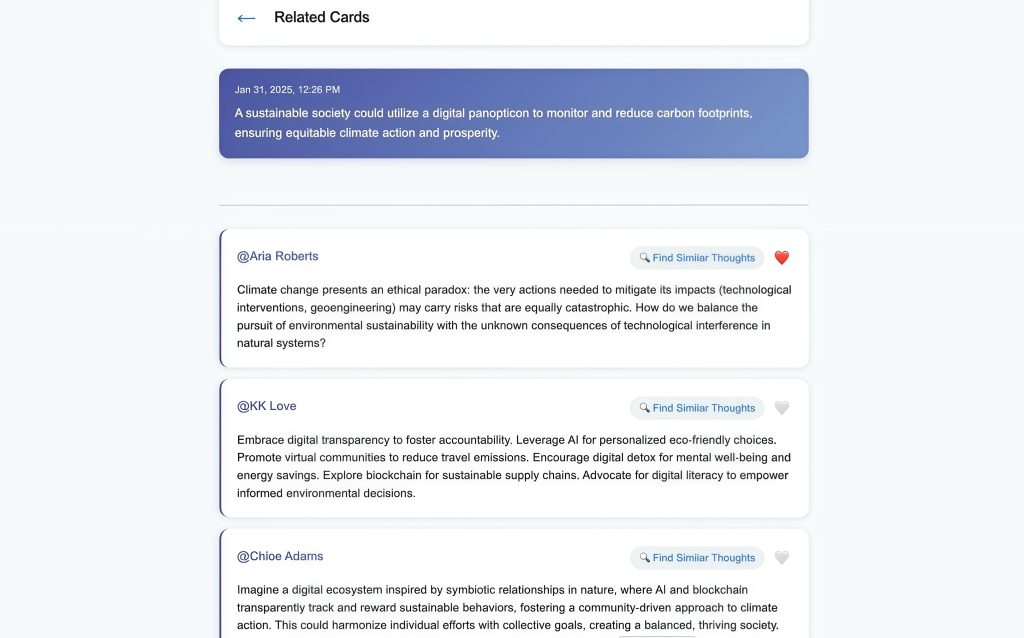
✏️ Edit:
- Modify or improve your notes anytime.
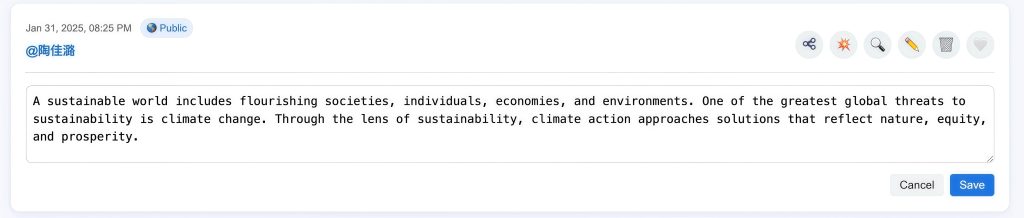
🗑 Delete:
- Remove a note permanently. Some thoughts are better left behind!
❤️ Favorite:
- Save notes for quick access later.
Ready to Start?
Hit “GET STARTED“, add your first note, and let ARCNOTE turn your ideas into something amazing!
3. Favorites
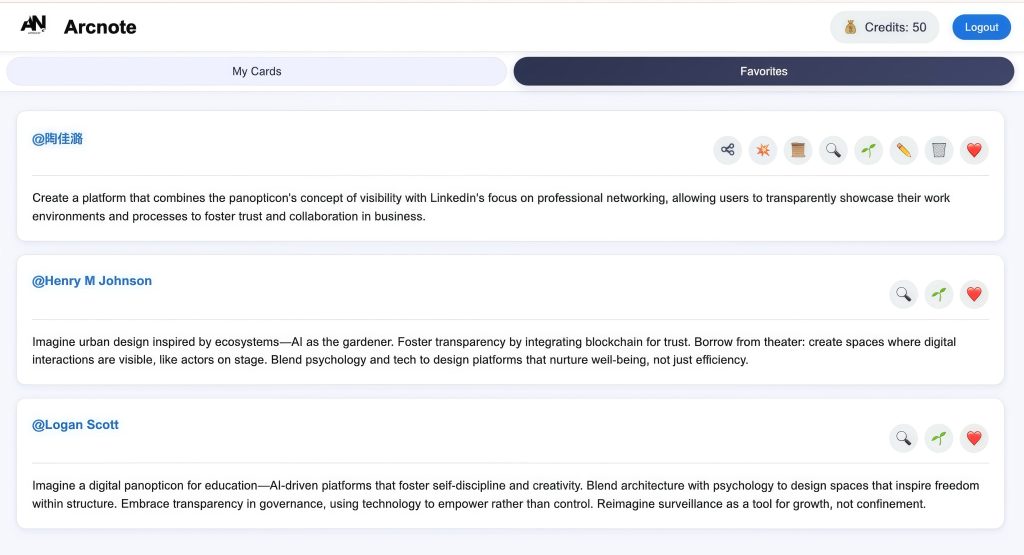
You can find all your favorite notes under the “Favorites” tab, including those you found through “Find Similar“
Never lose an interesting idea again!
4. Credits
Credits in ArcNote unlock AI-powered features. Wondering how to earn them? Just keep writing notes!
- Earnings & Using Credits
- Ways To earn credits: Write notes (public or private) → Earn 10 credits
- Ways to spend credits:
- Credits Leaderboard
We rank users’ contributions to the ArcNote community based on how many notes they produce. Check out the leaderboard and see where you stand!
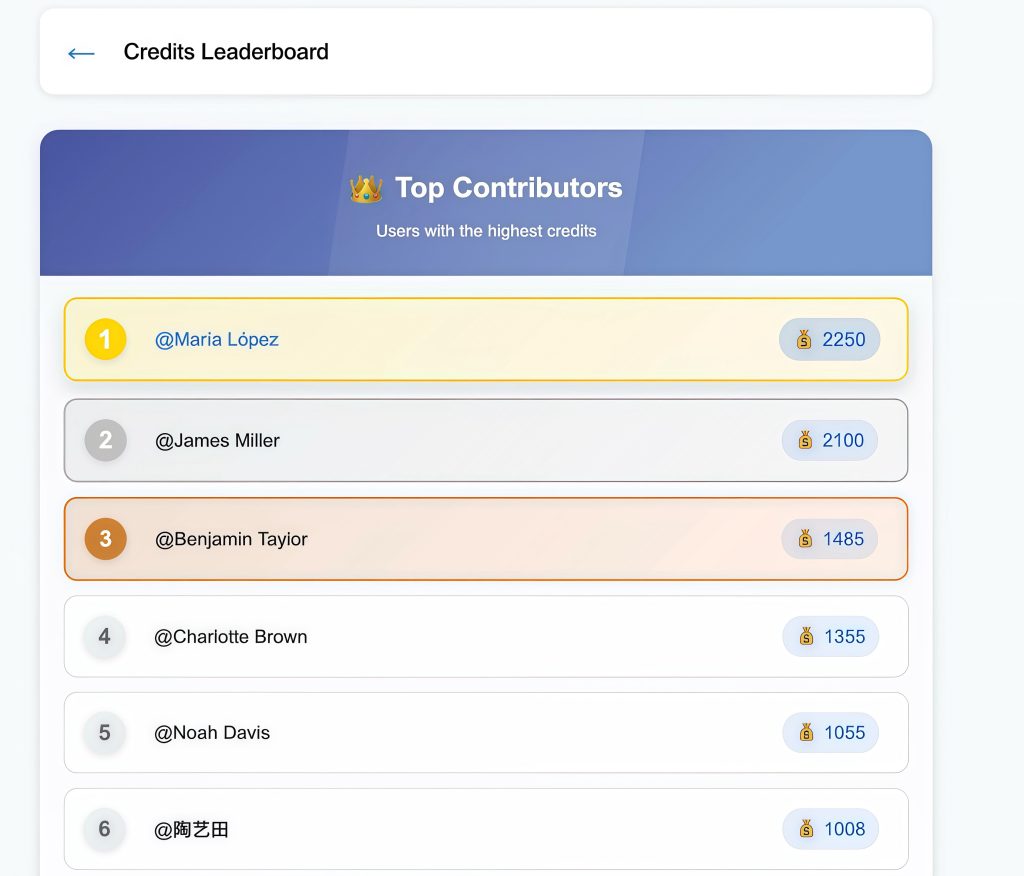

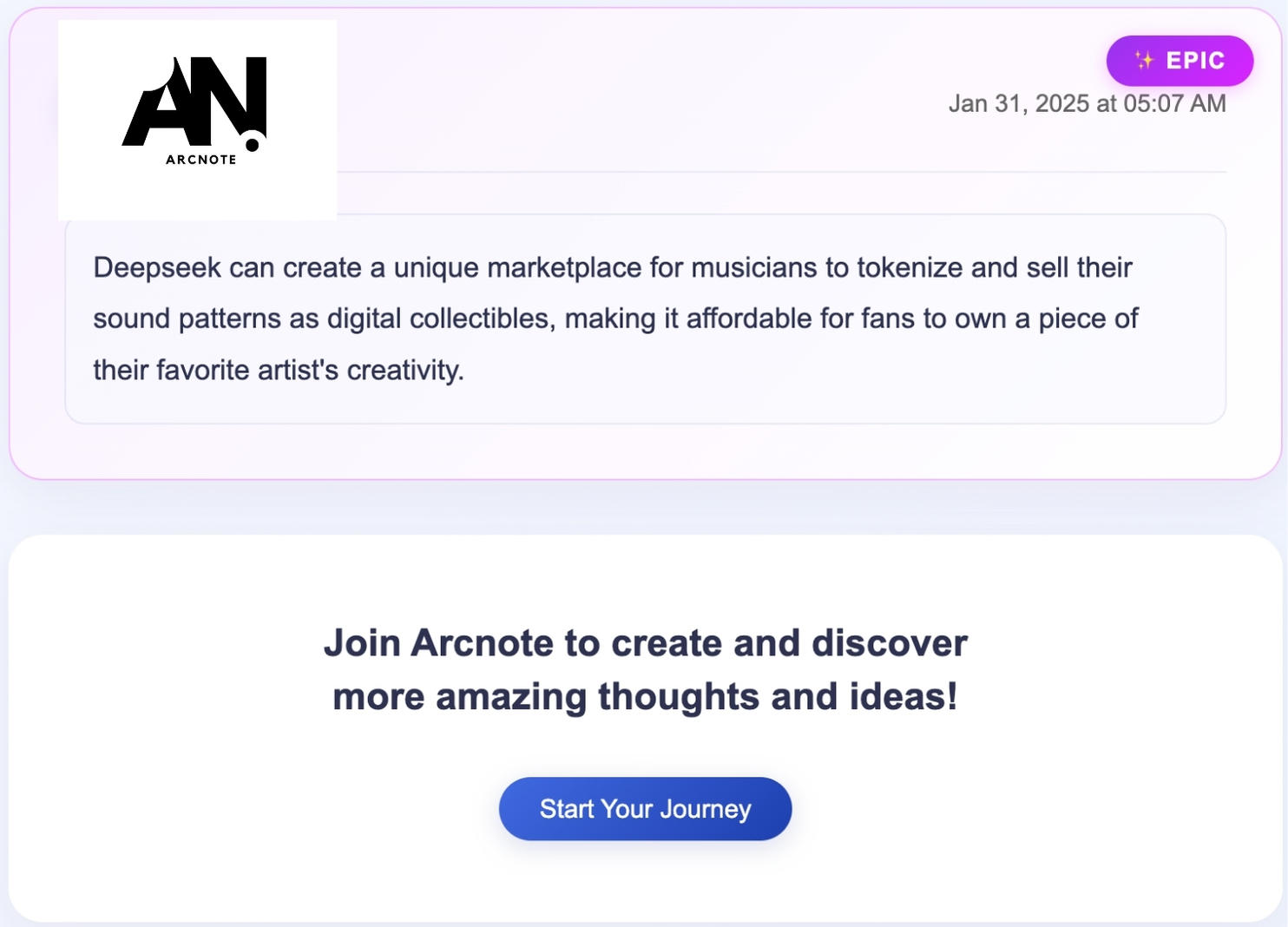
Leave a Reply